
Introduction.
Cross-border e-commerce (E-commerce) has been expanding worldwide with Amazon, eBay, Rakuten, Shopify, WooCommerce, and Corona Vortex, and is now the focus of attention by all companies. Cross-border e-commerce has been introduced with the positive aspects of being able to start selling within minutes of creating a site, and new sales opportunities from markets around the world. On the other hand, local taxes and various other costs are not shared much: local taxes such as VAT are levied and collected by the seller on the local buyer, but even in the case of cross-border e-commerce, there are cases of taxation, collection, and reporting.
Not all tax accountants, lawyers, and other domestic professionals have knowledge of overseas tax and legal affairs.
IN THIS COLUMN, OPTI CORPORATION, WHICH HAS EXTENSIVE EXPERIENCE IN THE TAX ASPECTS OF CROSS-BORDER EC, PROVIDES A "CROSS-BORDER EC TAX NAVIGATOR" IN A Q&A FORMAT. WE HOPE THAT THIS CROSS-BORDER EC TAX NAVIGATOR WILL BE OF HELP TO VARIOUS COMPANIES CONSIDERING CROSS-BORDER EC.

Q] How do I sign a contract electronically (Docusign)?

A] HOW TO SIGN USING DOCUSIGN
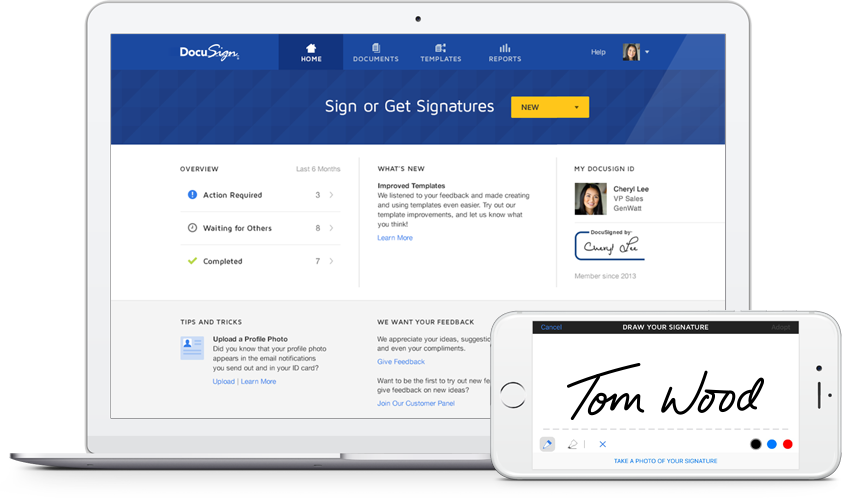
[Table of Contents]
WHAT IS DOCUSIGN?
Docusign" is a method of signing and sealing on the Internet.
Until now, signing and sealing a contract required a variety of time and effort, from affixing the company seal to the contract to sending it by mail, etc. Now, signing and sealing a contract can be done anywhere there is an Internet connection. From now on, contracts can be signed and sealed anywhere there is an Internet connection. Although there are other electronic signature services besides Docusign, Docusign is the most widely used service in the world.
Legally binding on documents signed using Docusign
A contract signed with "Docusign" is as valid as a paper contract.
Please also check this article for details.
https://www.docusign.jp/how-it-works/legality/global/japan
(Source: DocuSign Japan)
Why we use Docusign
We are transitioning our entire set of contracts to electronic format. The reason for this is the fear of losing information by storing documents on paper. In addition, it is time-consuming for the client to have to affix the company seal in order to sign the agreement.
Therefore, we use electronic signatures for speed, enhanced compliance, and convenience.
How to sign with DocuSign
Step 1: Check DocuSign e-mailCheck the notification e-mail from the sender of the document. Click on " Review Document" in the notification e-mail message.
Step 2: Consent to Electronic Signature
Review the agreement for disclosure of information and check the " I agree to the use of electronic records and electronic signatures" checkbox. [Click Continue to begin the signature process.
Step 3: Enter required information
Please check the contents of the documents and fill in the required fields. Clicking the "Next" button will automatically take you to the required fields for entry.
Please note that, in general, our contract will require the following items to be filled out.
- Company Name
- address (e.g. of house)
- Signatory's Position
- Signer's Name
*Some contracts may require you to attach an identification card. In this case, you can attach scanned data or an image taken with a smartphone by clicking the "Clip" button. Upload the image from your device.
Step 4: Signature
During the process, you will be asked to sign the form. Clicking the "Signature" button will bring up another screen. Pressing the "Signature" button completes the signature. No changes can be made after that.
Step 5: Press the "Done" button
AFTER ENTERING THE INFORMATION, CLICK THE "DONE" BUTTON TO FINISH. OPTI CORPORATION WILL RECEIVE THE DATA, STAMP IT WITH AN ELECTRONIC SEAL, AND SEND IT BACK TO YOU AS A PDF ATTACHMENT TO YOUR E-MAIL ADDRESS. YOU CAN CHECK THE DOCUMENT FROM THE E-MAIL.
Please also refer to the signature instructions prepared by DocuSign Japan, Inc.
You can find instructions on how to sign with a docsigner here.
WEB
https://support.docusign.com/jp/articles/How-do-I-sign-a-DocuSign-document-Basic-Signing
YouTube
Customers who are unable to sign their names using electronic signatures
(For large companies)
In some cases, large companies are not able to provide electronic signatures.
In this case, we would like you to login to Docusign, download the data at your company, print, sign, and upload the data.
To print and sign, follow these steps
-
Open the document and click More Actions.
-
[Click Print and Sign.
In addition, please follow the instructions below to upload the printed document.
If the signing process is interrupted or times out after the document has been downloaded, the document must be downloaded again and uploaded as follows
-
[Click Download to save the document on your computer.
-
Print the document according to the normal procedure, fill in the necessary information on the printed page and sign it.
-
Documents are converted to electronic files using a scanner or other means and stored on a computer.
-
[In the Print and Sign: Download Document dialog box, click Reply Document.
-
[Click on "Upload File" and specify the document file to which you wish to reply.
For more information, please also visit this website.
https://support.docusign.com/jp/guides/signer-guide-signing-sign-on-paper-new

Disclaimer
This column contains general information only and is intended to be used at the reader's own risk. While every effort is made to improve the accuracy of the information, it may contain inaccuracies. Readers should consult a suitably qualified professional before making any decision or taking any action and assume the entire risk and responsibility for any loss arising from the use of this column.



COMMENTS